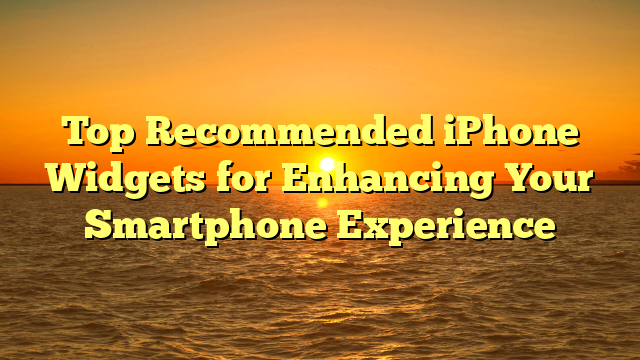Top Recommended iPhone Widgets for Enhancing Your Smartphone Experience
Introduction
Widgets have become an integral part of the iPhone experience, allowing users to customize their home screens and access important information at a glance. With a wide range of widgets available on the App Store, it can be overwhelming to choose the best ones for your needs. In this article, we will explore some of the top recommended iPhone widgets that can enhance your smartphone experience.
Weather Widgets
One of the most popular categories of widgets is weather widgets. These widgets provide real-time weather updates and forecasts right on your home screen. They can display information such as temperature, humidity, wind speed, and more. Some recommended weather widgets for iPhone include:
- Weather Underground: This widget provides hyperlocal weather forecasts and radar maps, allowing you to stay informed about the weather conditions in your area.
- Dark Sky: Known for its accurate minute-by-minute weather predictions, Dark Sky offers a widget that displays current weather conditions and upcoming forecasts.
- The Weather Channel: With a variety of widget options, The Weather Channel widget provides detailed weather information, including hourly and 10-day forecasts.
Productivity Widgets
Productivity widgets can help you stay organized and efficient throughout the day. These widgets provide quick access to your calendar, to-do lists, and other productivity tools. Here are some recommended productivity widgets for iPhone:
- Fantastical: This widget integrates with your calendar app and displays upcoming events and reminders on your home screen. It also allows you to add new events with just a few taps.
- Todoist: If you’re looking for a widget to manage your to-do lists, Todoist is a great option. It lets you view and complete tasks directly from your home screen.
- Notion: With the Notion widget, you can access your notes, tasks, and projects without opening the app. It provides a convenient way to stay organized and productive.
Health and Fitness Widgets
For those who prioritize their health and fitness, there are widgets specifically designed to track and monitor your physical activities. These widgets can display your step count, heart rate, sleep patterns, and more. Here are some recommended health and fitness widgets for iPhone:
- Activity: Built-in to the iPhone, the Activity widget tracks your daily movement and exercise goals. It provides a visual representation of your progress and motivates you to stay active.
- MyFitnessPal: This widget syncs with the MyFitnessPal app and displays your daily calorie intake, macronutrient breakdown, and exercise summaries.
- Sleep Cycle: If you struggle with getting a good night’s sleep, the Sleep Cycle widget can help. It tracks your sleep patterns and provides insights to improve your sleep quality.
Entertainment Widgets
Entertainment widgets can add a touch of fun and excitement to your iPhone’s home screen. These widgets provide quick access to music, podcasts, and other forms of entertainment. Here are some recommended entertainment widgets for iPhone:
- Spotify: With the Spotify widget, you can control your music playback directly from your home screen. It also displays your recently played songs and personalized playlists.
- Apple Podcasts: If you’re a podcast enthusiast, the Apple Podcasts widget allows you to easily access your favorite shows and discover new episodes.
- TV Time: This widget helps you keep track of your favorite TV shows and provides reminders for upcoming episodes. It also offers personalized recommendations based on your viewing habits.
Conclusion
With the wide variety of widgets available for the iPhone, you can truly personalize your home screen and enhance your smartphone experience. Whether you’re looking for weather updates, productivity tools, health tracking, or entertainment options, there is a widget for every need. Consider trying out some of the recommended widgets mentioned in this article and take your iPhone experience to the next level.
Table: Comparison of Recommended iPhone Widgets
| Widget | Category | Features |
|---|---|---|
| Weather Underground | Weather | Hyperlocal forecasts, radar maps |
| Dark Sky | Weather | Minute-by-minute predictions |
| The Weather Channel | Weather | Hourly and 10-day forecasts |
| Fantastical | Productivity | Upcoming events, reminders |
| Todoist | Productivity | To-do list management |
| Notion | Productivity | Notes, tasks, projects |
| Activity | Health and Fitness | Daily movement tracking |
| MyFitnessPal | Health and Fitness | Calorie intake, exercise summaries |
| Sleep Cycle | Health and Fitness | Sleep tracking, insights |
| Spotify | Entertainment | Music playback, personalized playlists |
| Apple Podcasts | Entertainment | Access to favorite shows, new episodes |
| TV Time | Entertainment | TV show tracking, recommendations |