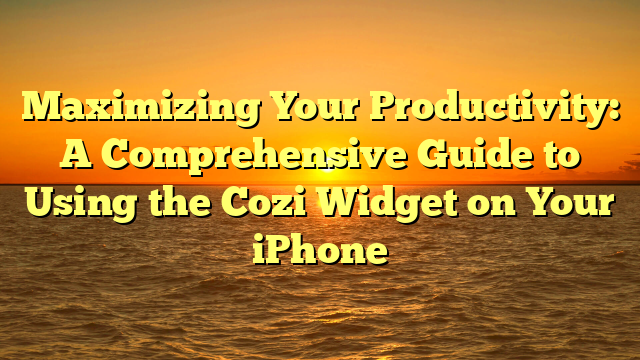Maximizing Your Productivity: A Comprehensive Guide to Using the Cozi Widget on Your iPhone
Introduction
In today’s fast-paced world, staying organized and maximizing productivity is essential. With the Cozi Widget on your iPhone, you can streamline your daily tasks, manage your schedule, and keep your family organized all in one place. This comprehensive guide will walk you through the features and benefits of the Cozi Widget and provide tips for maximizing its use to boost your productivity.
Getting Started
Before diving into the features of the Cozi Widget, it’s important to ensure that you have the widget installed on your iPhone. To do this, simply go to the App Store and search for “Cozi.” Once you have downloaded the app, you can add the Cozi Widget to your iPhone’s home screen by following these steps:
- Press and hold on an empty area of your home screen until the apps start jiggling.
- Tap the “+” button in the top left corner of the screen.
- Search for “Cozi” in the search bar and select the Cozi Widget from the list of available widgets.
- Choose the size of the widget you prefer and tap “Add Widget” to add it to your home screen.
Features of the Cozi Widget
The Cozi Widget offers a range of features designed to help you stay organized and productive. Some of the key features include:
- Calendar: The Cozi Widget syncs with your existing calendar and allows you to view and manage your schedule directly from your home screen.
- To-Do Lists: You can create and manage to-do lists, set reminders, and check off tasks right from the widget.
- Shopping Lists: Keep track of your grocery and shopping lists, and access them easily while on the go.
- Meal Planning: Plan your meals for the week and access your meal calendar directly from the widget.
- Family Journal: Share memories and photos with your family members through the Cozi Widget’s family journal feature.
Maximizing Your Productivity with the Cozi Widget
Now that you have a basic understanding of the Cozi Widget’s features, let’s explore some tips for maximizing your productivity using the widget:
Sync Your Calendar
One of the most powerful features of the Cozi Widget is its ability to sync with your existing calendar. By ensuring that all of your appointments, meetings, and events are synced with the widget, you can easily view and manage your schedule without having to switch between different apps.
Create and Manage To-Do Lists
Utilize the Cozi Widget to create and manage your to-do lists. Whether it’s a list of tasks for work, errands to run, or household chores, having your to-do lists easily accessible from your home screen can help you stay on top of your tasks and prioritize your time effectively.
Utilize the Shopping Lists Feature
Take advantage of the shopping lists feature to keep track of your grocery and shopping lists. With the Cozi Widget, you can quickly add items to your list as you think of them and access your lists while at the store to ensure you never forget an essential item.
Plan Your Meals
Meal planning can be a game-changer when it comes to saving time and staying organized. Use the Cozi Widget to plan your meals for the week, create shopping lists based on your meal plan, and access your meal calendar directly from your home screen.
Share Memories with the Family Journal
The family journal feature of the Cozi Widget allows you to share memories and photos with your family members. Use this feature to stay connected with your loved ones and keep everyone in the loop about important family events and milestones.
Using the Cozi Widget for Family Organization
In addition to helping you stay organized and productive as an individual, the Cozi Widget is also a powerful tool for family organization. Here are some ways to leverage the widget for family management:
Coordinate Schedules
With the Cozi Widget, you can easily coordinate schedules with your family members. Whether it’s keeping track of everyone’s appointments and activities or planning family events, the widget makes it simple to stay on the same page.
Assign and Manage Tasks
Use the Cozi Widget to assign and manage tasks within your family. Whether it’s assigning chores to your kids or delegating responsibilities for family events, the widget can help ensure that everyone is pulling their weight.
Share Shopping and Meal Lists
The Cozi Widget allows you to share shopping and meal lists with your family members, making it easy to collaborate on grocery shopping and meal planning. This can help streamline your family’s household management and ensure that everyone is on the same page when it comes to meals and shopping.
Stay Connected with the Family Journal
Encourage your family members to use the family journal feature of the Cozi Widget to share memories and photos. This can help foster a sense of connection and togetherness within your family, even when everyone is busy with their individual schedules.
Conclusion
The Cozi Widget is a powerful tool for maximizing your productivity and staying organized, both as an individual and as a family. By leveraging its features and implementing the tips outlined in this guide, you can streamline your daily tasks, manage your schedule, and keep your family organized with ease. Whether you’re coordinating schedules, managing tasks, or planning meals, the Cozi Widget is a valuable asset for anyone looking to boost their productivity and stay on top of their busy lives.