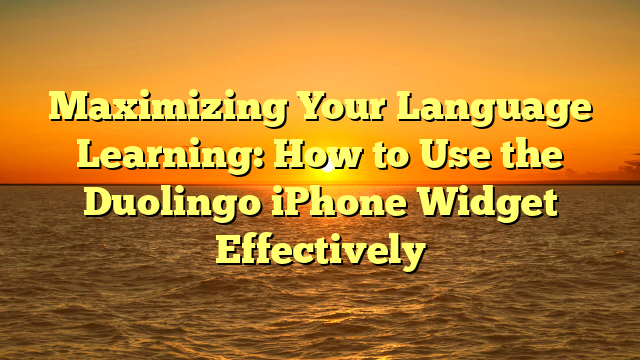Maximizing Your Language Learning: How to Use the Duolingo iPhone Widget Effectively
Introduction
Learning a new language can be a challenging task, but with the right tools and techniques, it can become an enjoyable and rewarding experience. One such tool that has gained popularity among language learners is the Duolingo iPhone widget. In this article, we will explore how you can make the most out of this widget and enhance your language learning journey.
Why Use the Duolingo iPhone Widget?
The Duolingo iPhone widget offers several advantages for language learners:
- Convenience: The widget allows you to access Duolingo directly from your iPhone’s home screen, eliminating the need to open the app every time you want to practice.
- Quick Practice: With just a tap on the widget, you can engage in quick language practice sessions, making it ideal for busy individuals.
- Progress Tracking: The widget displays your daily progress, motivating you to stay consistent with your language learning goals.
Getting Started with the Duolingo iPhone Widget
Before you can start using the Duolingo iPhone widget, you need to ensure that you have the latest version of the Duolingo app installed on your device. Once you have the app, follow these steps to add the widget to your home screen:
- Unlock your iPhone and go to the home screen.
- Swipe right to access the Today View.
- Scroll down to the bottom and tap on the “Edit” button.
- Look for the Duolingo widget in the list of available widgets.
- Tap the green “+” button next to the Duolingo widget to add it to your Today View.
- Tap “Done” to save the changes.
Using the Duolingo iPhone Widget Effectively
Now that you have added the Duolingo widget to your home screen, let’s explore some tips to maximize its effectiveness:
1. Set Daily Goals
One of the key features of the Duolingo widget is the ability to set daily goals. By setting a specific target for the number of minutes or lessons you want to complete each day, you can stay motivated and track your progress. To set your daily goal, tap on the widget and select “Set Goal” from the options.
2. Practice Regularly
Consistency is key when it comes to language learning. Make it a habit to practice with the Duolingo widget every day, even if it’s just for a few minutes. The widget’s quick practice sessions are perfect for fitting language learning into your busy schedule.
3. Focus on Weak Skills
The Duolingo app tracks your progress and identifies your weak areas. Take advantage of this feature by using the widget to focus on practicing those specific skills. Tap on the widget and select “Practice Weak Skills” to target areas that need improvement.
4. Utilize the Tips and Notes
Each lesson in Duolingo comes with tips and notes that provide valuable explanations and insights into the language. Access these tips and notes directly from the widget by tapping on the lesson you want to explore further.
Tracking Your Progress
The Duolingo iPhone widget offers a convenient way to track your language learning progress. Here’s how you can make the most out of this feature:
1. Monitor Streaks
The widget displays your daily streak, which represents the number of consecutive days you have practiced on Duolingo. Keeping track of your streak can be a great motivator to stay consistent with your language learning routine.
2. Celebrate Milestones
As you progress in your language learning journey, the Duolingo widget will notify you when you reach significant milestones, such as completing a level or mastering a skill. Take a moment to celebrate these achievements and use them as a source of motivation to keep going.
Conclusion
The Duolingo iPhone widget is a powerful tool that can enhance your language learning experience. By following the tips and utilizing the features discussed in this article, you can maximize your language learning potential and make the most out of your Duolingo practice sessions. So, unlock your iPhone, add the Duolingo widget to your home screen, and embark on an exciting language learning journey!
References
1. Duolingo. (n.d.). Retrieved from https://www.duolingo.com